Getting Started#
List of data locations and associated tools.
Accessing data#
Connect to the Remove Analysis Service using https://analysis.sns.gov/. After successfully logging in, a ThinLinc session will be stared with your own home directory and experiment data.
WAND² |
|
DEMAND |
|
IMAGINE |
|
CORELLI |
|
MANDI |
|
TOPAZ |
|
SNAP |
|
It is recommended that work related to the IPTS folder be saved within the shared/ directory. This makes it possible for instrument team to more easily provide support. In addition, this data will be periodically backed up.
For assistance connecting to the Analysis servers or accessing your data, please contact Linux Support: linux@support.sns.gov or call 865-309-4649 for urgent requests. Examples: blank or frozen screen, file permission issues.
As an alternative to the web-browser, you may wish to install the dedicated ThinLinc Client for users https://www.cendio.com/thinlinc/download/.
Viewing cataloged data#
All experiment data is cataloged at https://oncat.ornl.gov/. This provides a breakdown of data according to Facilty -> Instrument -> IPTS -> Run Number. Associated with each are metadata regarding that run number. This contains the same information as the raw data itself.
Monitoring data#
Each beamline that uses Mantid can view auto-reduced data at https://monitor.sns.gov/dasmon/. For up to-date-views of DEMAND status, view https://neutron.ornl.gov/hb3a/Statusmonitor.html.
Using analysis resources#
The typical operating system of the analysis and beamline computers Red Hat Enterprise Linux (RHEL). Although familiarity with Linux commands are helpful, they are not always needed.