Basic Linux Command Line#
Open a terminal.
whoami: Displays username.
whoami
hostname: Displays the name of the current host.
hostname
pwd(Print Working Directory): Shows the current directory (folder).
pwd
ls(List): Lists the files and directories in the current directory.
ls /SNS
ls /HFIR
cd(Change Directory): Moves to a different directory.
cd /SNS
cd /HFIR
cd ~/
mkdir(Make Directory): Creates a new directory.
mkdir new_directory
touch: Creates an empty file or updates the timestamp of an existing file.
touch filename
cp(Copy): Copies files or directories.
cp source destination
mv(Move): Moves or renames files or directories.
mv source destination
rm(Remove): Deletes files or directories. This action is irreversible.
rm file_name
nanoorvim(Text Editors): Opens a terminal-based text editor to create or modify files.
nano filename
gedit(Text Editors): Opens a GUI-based text editor to modify files.
gedit filename
cat(Concatenate and Display): Displays the content of a file.
cat filename
man(Manual): Displays the manual pages for a command. Provides detailed information about the command and its options.
man command_name
echo: Prints a message or a variable to the terminal.
echo "Got Neutrons?"
history: Displays a list of recently used commands.
history
chmod(Change Mode): Changes the permissions of a file.
chmod permissions filename